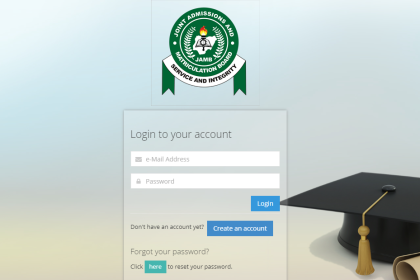Ultimate Guide on how to create Jamb profile 2024
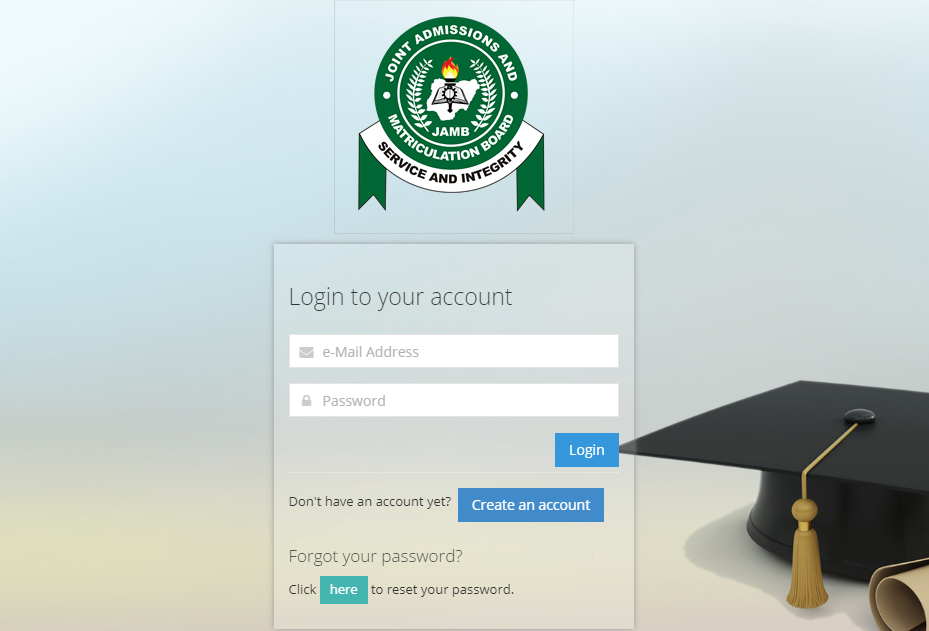
Creating a JAMB profile for the 2024 Unified Tertiary Matriculation Examination (UTME) or Direct Entry (DE) process is a fundamental step for students aspiring to pursue higher education in Nigeria. Your JAMB profile serves as the gateway to the examination and admission process, enabling you to register for exams, choose institutions and courses, and access critical information about exam details. In this guide, we’ll walk you through the step-by-step process of creating your JAMB profile for the 2024 academic year, ensuring a smooth and successful registration experience.
Create a JAMB profile via SMS in the year 2024

The creation of a JAMB profile may be accomplished with the sending of a simple text message, which is convenient for persons who favor the ease of SMS.
Create a message with the following format: surname firstname middlename, Provide your personal cellphone number to 55019. For example, if your name is Moses (first name), James (middle name), and Elijah (surname), then the text message should read: Elijah Moses James.
Note: Please be aware that there is a one-time SMS fee of N50, so ensure you have enough credit on your account.
Create Jamb Profile Via Online Registration
Step 1: Visit the JAMB Portal
Go to the official JAMB website (https://www.jamb.gov.ng/) and locate the registration or profile creation section.
Step 2: Click on “Create an Account” or “Sign Up”
Find and click on the option to create a new account or profile. This typically involves providing your email address and phone number.
Step 3: Enter Personal Details
Fill in your personal details accurately as requested. This might include your full name, date of birth, nationality, state of origin, etc.
Step 4: Validate Email and Phone
You’ll receive verification codes via email and SMS. Enter these codes on the portal to verify your email address and phone number.
Step 5: Generate Profile Code
Once verified, the system will generate a unique profile code for you. This code is crucial for your registration process, so keep it safe.
Step 6: Proceed with Registration
Log in to your JAMB profile using your newly created credentials. Follow the prompts to complete your registration for either UTME or DE. Provide details about your O’Level results, choice of institutions, courses, etc.
Step 7: Payment
Pay the registration fee using the provided payment options, such as bank payment, online payment, or other approved methods.
Step 8: Print Registration Slip
After successful payment, print your registration slip. This document contains vital information, such as your exam date, time, and venue. Keep it safe as you’ll need it for the examination.
Step 9: Review and Confirmation
Review all the details provided during registration to ensure accuracy and completeness. Confirm that all information is correct before the final submission.
Step 10: Keep Your Profile Details Secure
Store your login credentials and profile code securely. Your JAMB profile will be essential for future activities, including checking results and admission processes.
Remember, the specific steps and details might vary slightly, so it’s crucial to follow the instructions provided on the official JAMB website for the 2024 registration. If you encounter any difficulties or have questions, contact JAMB’s support or helpline for assistance.